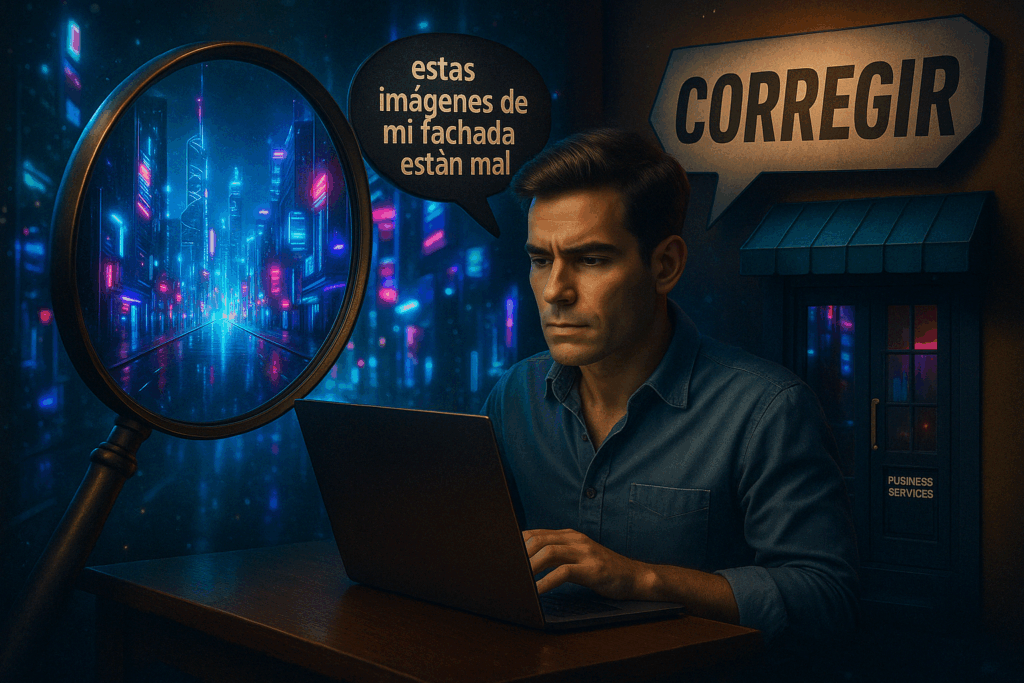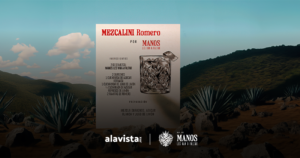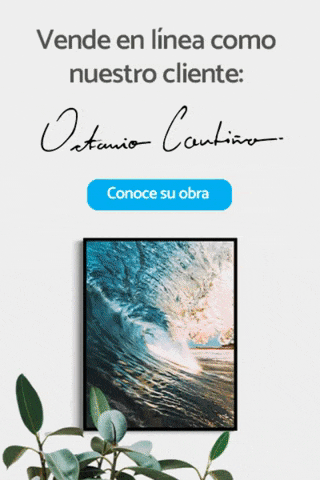If you have inaccurate images of your business on Street View, don't worry, there's a way to fix it. First, check the current status of your photos on Google Maps. If you find any obvious errors, such as a change of address or visible damage, you can request a correction directly from the platform. Make sure to provide accurate and relevant information about the issue. You may also want to encourage your customers to leave reviews that include current photos. This will help automatically update the images over time and provide a better representation of your business to the public.
Identifying faulty Street View images
 To identify inaccurate Street View images of your business, you should first take a visual look at the representation shown on Google Maps. Notice if the storefront looks different than the real thing, if elements have changed, or if the image is outdated. For example, if you've changed the paint color or remodeled the premises, but the image still shows the old appearance, this is an indication that the image needs to be corrected.
To identify inaccurate Street View images of your business, you should first take a visual look at the representation shown on Google Maps. Notice if the storefront looks different than the real thing, if elements have changed, or if the image is outdated. For example, if you've changed the paint color or remodeled the premises, but the image still shows the old appearance, this is an indication that the image needs to be corrected.
Also, check for images of other businesses that may be confusing customers. Sometimes, images may show incorrect information, such as opening hours or even the business name. Taking note of these details is essential to ensure your business has a accurate online representation.
How to fix erroneous Street View images
To correct your business's Street View imagery, the first step is to clearly identify which images are incorrect. You can do this by reviewing your Google Maps profile and comparing the current imagery with reality. If you find outdated or inaccurate images, such as a changed facade or a new sign that isn't reflected, it's crucial to take action.
Once you have identified the erroneous images, you can use the “Report a problem" on Google Maps. Here you can select the "Incorrect image" option and provide details about why the image is inaccurate. Be sure to include specific information and, if possible, add updated images demonstrating the change.
Additionally, you can use Google My Business to upload new and updated images of your business. This will not only help correct the images in Street View, but it will also improve your business's online presence. Remember that it takes time for Google to review and approve applications, so be patient and follow up if necessary.
Steps to request changes in Google Maps
If you've identified erroneous images of your business on Street View, you can request changes directly from Google Maps by following a few simple steps. First, open Google Maps and search for your business. Once you find it, click on your business icon and select 'Report a problem'. Here you can indicate that the images are incorrect. It's important to be specific; for example, you can mention if the image shows a closed location or if there are items that are no longer in the location.
After submitting your request, Google will review the information and take the necessary action. Remember that this process may take some time, so please be patient. You can also add new images that you consider more representative of your business to help improve visibility.
Tips to improve your business visibility and correct erroneous Street View images
To increase the visibility of your business in Google Maps and Street ViewIt's essential to keep your information up-to-date and accurate. Make sure your address, business hours, and phone number are correct. Also, use attractive, high-quality images that show your business from different angles.
For example, if you own a coffee shop, include photos of the interior, exterior, and your most popular products. You can also encourage your customers to leave reviews, as this not only improves your reputation but also helps more people find you. Participating on social media and linking your profiles to your business on Google My Business can further increase your visibility. Don't underestimate the power of good content; sharing stories about your business or special promotions can attract more attention and traffic.
- Make sure your business is listed on Google My Business.
- Use relevant keywords in your business description.
- Post high-quality, regularly updated images.
- Respond to customer reviews in a timely manner.
- Share content on social media that drives traffic to your Google profile.
- Keep your operating hours updated on all profiles.
- Use paid ads to increase visibility in specific areas.
Benefits of having accurate images in Street View
Having accurate Street View images is crucial for any business. First, it improves the first impression customers have of your business. Imagine if a customer searches for your business online and sees outdated or incorrect images; this can confuse them or even discourage them from visiting. In contrast, clear and accurate images inspire trust, showing that you care about your online presence.
Furthermore, the right images help your business stand out from the competition. In a saturated market, a good image can be the deciding factor in whether a customer chooses your establishment. For example, a restaurant that showcases its welcoming atmosphere and appealing dishes through accurate images can attract more customers than one that doesn't present itself properly.
Likewise, the right images can have a positive impact on your local SEO. Google values accurate and up-to-date information, and this includes images. The more relevant your images are to users, the greater the likelihood your business will appear in local searches. This not only increases visibility but can also increase foot traffic to your business.
Finally, accurate images are a way to improve the customer experience. Customers who can see exactly what you offer, from the interior of your business to the products you sell, can make informed decisions, often resulting in greater satisfaction and loyalty to your brand.
As alavista.mx can help you correct erroneous Street View images
Alavista specializes in offering effective solutions for the image management Businesses on Google Street View. Our team understands the importance of having an accurate and compelling representation of your business online. Through a detailed analysis, we identify erroneous images and guide you through the correction process.
Additionally, we can help you create new, professional images that capture the attention of your potential customers. For example, if your business has a new design or has changed location, Alavista ensures these updates are quickly reflected in your Street View profile. This not only improves your business's visibility but also builds customer trust by displaying an updated and accurate image.
Examples of effective images for business
Effective Street View images for businesses should clearly show the location and atmosphere of the place. For example, a coffee shop could include photos of the exterior with its sign visible and the interior with customers enjoying themselves. This not only attracts customers but also gives them an idea of what to expect.
Another example would be a clothing store that features images of its well-lit window display, highlighting the latest fashion trends. The images should be high quality and show the business at its best, preferably during busier times, to give a best impression.
Also, include details such as furniture, decoration and general atmosphere can help potential customers feel more connected to the business before visiting. Showcasing a friendly and attentive team can also be a great draw.
Guide to optimizing your Google My Business profile
To attract more customers, it's essential to have an optimized Google My Business profile. First, make sure all your business information is up to date, including your address, phone number, and business hours.
It's a good idea to use relevant keywords in your business description. For example, if you own a coffee shop, mention terms like "coffee," "pastries," or "breakfast." Also, add high-quality photos that showcase your products and your location's atmosphere, as this increases the likelihood that users will choose your business. Respond to customer reviews in a timely and professional manner; this not only improves your reputation but also helps build trust. Finally, post regular updates and promotions to keep your customers informed and engaged.
Frequently Asked Questions
1. What types of Street View images can I correct for my business?
You can correct images that show your location, facade, or any incorrect details that affect your business's image.
2. How can I tell if I have bad Street View images?
You can search for your business on Google Maps and see if the Street View images match your business's current appearance.
3. What is the process for requesting a correction to Street View imagery?
You need to go to Google Maps, find your business, click on the photo, and then select the option to report a problem.
4. Can I correct images that are not from my business but are used in Street View?
No, you can only report errors in images that belong to your business and affect its representation.
5. How long will it take for the image to be updated after requesting a fix?
Update times may vary, but it can generally take several weeks to be reflected in Street View.
TL;DR This article teaches you how to identify and correct inaccurate Street View images of your business, as well as how to request changes on Google Maps. It also offers tips for improving your business's visibility and highlights the benefits of having accurate images. It also mentions how Alavista can help you with your images and presents effective examples. Finally, it includes a guide to optimizing your Google My Business profile.